Description
- Video Capture Resolution: 480P SD
- Operator Skill Level: Beginner
- Indoor/Outdoor Use: Indoor-Outdoor
- Barcode: No
- Certification: 3C
- Controller Mode: MODE2
- Flight Time: 8 minutes
- Control Channels: 4 Channels
- Controller Battery: AA
- Motor: Brush Motor
- Plugs Type: usb
- Warning: Please read the manual carefully before use
- Charging Time: 40 minutes
- Power Source: Electric
- Dimensions: 17x12x9 CM
- Remote Distance: 80 M
- State of Assembly: Unassembled Kit
- Remote Control: Yes
- Package Includes: Original Box,Batteries,Operating Instructions,Camera,USB Cable
- Material: Metal,Plastic
- Aerial Photography: Yes
- Origin: Mainland China
- Recommend Age: 14 y
- Type: HELICOPTER
- Features: App-Controlled
DIY assembly steps
1. Insert the motherboard, align the direction of the A-arm of the body with the red plug, align the B-arm with the white plug, and leave the main power cord in the gap position of the body!
2. Insert the motherboard cover and align it with the holes left on the motherboard of the machine body. Be careful not to press the power cord!
3. Install the camera receiver board with the camera facing upwards, and carefully press the receiver board into the camera cover
4. Install the camera link and press the camera cover on the opposite side
5. Insert the camera cover into the body, align the camera cover with the three holes on the body board, and insert it to secure the drone motherboard
6. Insert the motor according to the color of the plug, and correctly insert both red and white motors. Red represents the positive motor and white represents the negative motor
7. Insert the fan blade to identify the positive motor corresponding to the A fan blade on the fan blade. The socket is red, and the B fan blade on the fan blade corresponds to the opposite motor. The socket is white










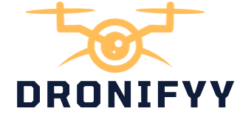











Reviews
There are no reviews yet.